Business case studies outline fictitious or real-life scenarios faced by sectors and industries, managers and companies. Cases are frequently used within Business subject disciplines for teaching, research and problem solving. Students may be asked to analyse a case study or produce one for an assignment.
We subscribe to a number of resources at Newcastle University that provide access to business cases, with the ability to browse or search by theme, keyword and industry. Case studies can also be found in books, journals and freely online.
SAGE Business Cases
 The SAGE Business Cases database is a platform that provides access to over 3,000 business case studies, which cover a variety of topics and industries focusing on global brands and companies.
The SAGE Business Cases database is a platform that provides access to over 3,000 business case studies, which cover a variety of topics and industries focusing on global brands and companies.
Subjects covered includes:
- Human Resource Management
- Marketing
- Operations Management
- Corporate Social Responsibility
- Entrepreneurship ... and many more
Case studies also include teaching notes (only available to Business School Staff Members), discussion questions and learning objectives.
Sage Business Cases is available through Library Search. If you are on campus no password is required. If you are off campus you will need to log in using your University campus ID and password.
All case studies are also individually catalogued on Library Search so you can also locate each one listed separately on there.
-
SAGE Business Cases
A digital collection of business case studies tailored for academic use, covering a wide range of topics and industries with a focus on global brands and companies.
Within the SAGE Knowledge platform you are able to :
- Browse by subject
- Browse by content partner
- Browse by academic level
- Search using your own keywords, refining your results using the filters on the right hand side. You can then narrow down by academic level, date or length of case study. As an academic you might find it useful to filter to include teaching notes; however only 67% of Business Cases come with Teaching Notes.
Academics can download the cases and teaching notes into PDF format to use in the classroom.
You can also export citations of Case Studies in different referencing formats such as APA, Chicago, Harvard and MLA. Or you can choose you export the citation in various reference management software packaged such as EndNote. If you spot something which is usefu lfor another University member of staff or student you can also share the citation via an email message.
SAGE Business Cases provides teaching notes for academics. These suggest teaching strategies, target audience and possible responses to discussion questions that can help facilitate classroom discussion.
For academics to access the teaching notes, we will require an access code. Please email lib-socsci@ncl.ac.uk to obtain this.
You will then need to have a personal profile set up on the Sage Knowledge platform. You can set this up by clicking on “My Profile” which is located in top right hand corner of Sage platform screen.
In the “My Profile” tab, you need to enter your details and then tick the box next to “SAGE Business Cases Instructor Access” and enter the access code.
This should then mean when you try and view any teaching notes associated to a case study, you will now have access.
Please note not all case studies have teaching notes attached to them.
Once you have a Profile set up you might also want to explore how to create lists of favourite Case Studies.
All case studies are catalogued individually on Library Search. We would recommend to academics that you circulate or embed into Blackboard the catalogue record for the case study from our catalogue.
This means we’ll get usage data from those accessing the SAGE platform.
To get a permanent catalogue link access the record on Library Search and click on the “permalink” icon. Then paste the URL into your teaching materials, within Blackboard or your online reading list.
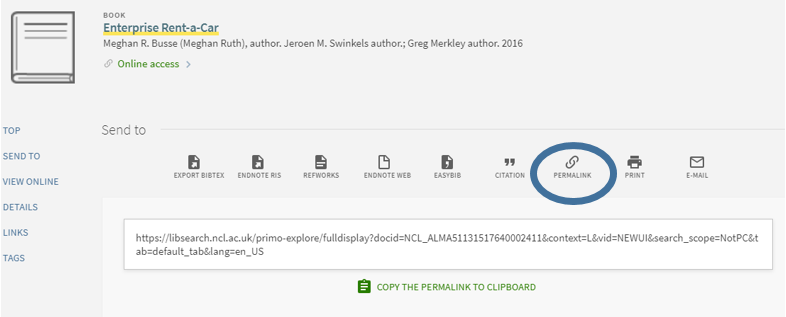
The licence also allows authorised users (e.g. staff/students) to print a ‘reasonable’ number of case studies. Academics can also make individual cases available through Blackboard as this is a password restricted environment. Students can then download and save/print cases from within the VLE.
-
Introduction to SAGE Business CasesA PowerPoint presentation giving an overview of the business cases platform and how it can be used
Emerald Cases
Emerald Emerging Markets Case Studies (EEMCS) is an online platform of case studies covering a variety of business related subjects.
These case studies offer practical insights into “real world” situations giving students a chance to discuss the business problems and enhance their critical thinking.
The studies are peer-reviewed and focus on business decision making and management development throughout global emerging markets.
Subject covered include:
- Accounting
- Advertising
- Economics
- Finance
- Human Resource Management
- Supply Chain Management
Case studies also include teaching notes (only available to Business School Staff Members).
EEMCS are available in Library Search. If you are on campus no password is required. If you are off campus you will need to log in using your University campus ID and password.
All case studies are also individually catalogued on Library Search so you can also locate each one listed separately on there.
- Emerald Emerging Markets Case StudiesThis collection features peer-reviewed case studies and teaching notes that cover various business-related subjects. The case studies provide practical insights into real-world situations, allowing students to engage in discussions about business challenges and improve their critical thinking skills. The focus is on decision-making and managerial development in emerging markets across Asia, Latin America, Africa, Eastern Europe, and the Middle East.
Within the Case Studies search box you can enter your keywords or browse by subject.
Please ensure you have selected the “only content I have access to” button to display only case studies we have within our subscription.
The platform also provides teaching notes for academics. These suggest teaching strategies, target audience and possible responses to discussion questions that can help facilitate classroom discussion.
For academics to access the teaching notes, you will require your library to set this up. Please email lib-socsci@ncl.ac.uk to arrange this.
Please note: You will need to have a personal account set up on the Emerald platform. You can set this up by clicking on the “log in” option in the top right hand corner.
For us to provide access to the teaching notes, you will need to register a profile on our new platform. We will also need to verify that you are based at the subscribing institution.
Existing profile users:
If you had a user profile on our old platform, it is likely to have transferred over at the point of migration. Please login with your email address at https://www.emerald.com/insight and select the ‘Forgot Your Password’ link to assign a new password.
New Profile Users
Business Source Ultimate
-
Business Source UltimateBusiness Source Ultimate is a full text database providing peer reviewed journals and other resources that provide historical information and current trends in business.
You are able to search for case studies published within the articles.
Access Business Source Ultimate and enter your topic within the search box.
To ensure you are only accessing case studies then add another search line with "case studies" and change the drop down option to search within Subject Terms. e.g.
Remember to limit your search by clicking on the Full Text option.