Communication
Becca says:
"Communication is the key to EVERYTHING! "
In terms of work, communication is essential to providing a high standard of service. If you cannot communicate effectively then you will not be able to meet the needs of your customers, both internal and external.
Remember your colleagues are also your customers!
What is communication?
Communication is the two way transfer of information to and from an individual or group of individuals to another individual or organisation (in our case the library). It involves reading or listening and speaking or writing and has three major components: sender, message and recipients. There are also the medium the message is carried in and the context of each participant which can either enhance or hinder understanding of the message.
In academic libraries, we communicate with colleagues (internal communication) and with customers (external communication). With external communication, we often show a library customer how to do something themselves rather than give them the final answer.
In the library customer services team internal communication is often one to one or in very small groups on the help or welcome desks and on the floors or remotely via chat, help or the telephone. Unlike formal training sessions, we do not know in advance what is going to be asked of us. The different means of communication face to face or remotely and to a regular library customer or an occasional library visitor require slightly different skills to ensure that communication is effective.
Internal communication can be face to face or remotely and this can be individually or in small groups such as the CS forum or on email or teams. If remotely, our skills need to be slightly adapted in order for communication to be effective.
The diagrams below show the communication process both face to face and remotely . It includes the sender (customer) and the receiver (us), the message, the communication channel and how the sender encodes their message with their choice of words and non verbal communication and we have to decode it. It also shows the effects of sender/receiver context and noise (obstructions). It also highlights the importance of us giving feedback which includes clarifying what the sender means as this is not always the same as what they say.
Source: https://open.lib.umn.edu/businesscommunication/chapter/1-2-what-is-communication
(used with open permission to adapt as required).
Face to face communication:

Remote communication:

In academic libraries, we communicate with colleagues (internal communication) and with customers (external communication). With external communication, we often show a library customer how to do something themselves rather than give them the final answer.
In Newcastle university library customer services team, communication is with university or community members is often one to one or in very small groups on the help or welcome desks and on the floors or remotely via chat, help or the telephone. Unlike formal training sessions, we do not know in advance what is going to be asked of us. When we are helping customers face to face we can clarify meaning and understanding by visual clues such as body language or facial expressions. With a remote means of communication. When we are helping a customer remotely (either regular or occasional library customer) we require slightly different skills to ensure that communication is effective. This can be done by asking the customer to send us a screenshot so that we know we are talking about the same part of the same resource or on the phone perhaps giving one sub message at a time and checking the customer is following. Some customers will be familiar with the library set up and/or ICT and some will not and we have to adjust our communication style in response to them.
Communication also can involve us making customers aware of additional relevant resources or learning opportunities which they may not have known about the communicative interaction.
-
Colleague ConductThe University has guidelines on colleague conduct, dignity and respect, and standards of behaviour.
The university also has a social media guide with a useful list of do's and dont's.
Library Jargon
COMMONLY-USED ACRONYMS FOR LIBRARY STAFF: A-I
-
ABS PER – Abstracting periodical
-
ARLG – Academic Research Libraries Group
-
ASK – Academic Skills Toolkit
-
ASSG – Academic Skills Strategy Group (formerly LSG)
-
BL – British Library
-
BMS – School of Biomedical Sciences
-
COAF – Combined Open Access Fund
-
COPAC – now Library Hub Discover (no longer used acronym - Consortium of Online Public Access Catalogues)
-
CURL – Consortium of University Research Libraries
-
cs – refers to the concept of overall customer service
-
CS - is the actual Customer Service Team
-
CSE – Customer Services Excellence (a national standard for customer focused services)
-
CSG – Customer Service Group
-
DELT – Director of Learning and Teaching
-
DLS – Digital Library Services
-
DOI – Digital Object Identifier
-
DPD – Department Programme Director
-
FEC – Faculty Education Committee
-
FMS – Faculty of Medical Sciences
-
GPS – School of Geography, Politics and Sociology
-
HASS – Faculty of Humanities and Social Sciences
-
HCA – History Classics and Archaeology Dept.
-
HR – Human Resources
-
ILL – Inter-Library Loans Service
COMMONLY-USED ACRONYMS FOR LIBRARY STAFF: J-R
-
LIL – Law in Literature collection
-
LDG – Learning Development Group
-
LIM – Library Information Management (sometimes used in reference to Liaison team)
-
LL – Liaison Librarians
-
LRG – Library Research Group
-
LSG – see ASSG (no longer used - Library Strategy Group; formerly LMG - Learning Management Group)
-
L&T – Learning & Teaching
-
LTDS – Learning and Teaching Development Survey
-
M&C – Marketing and Communications
-
MIL – Medicine in Literature collection
-
MSP – Math, Science & Physics programs
-
N8 – Collaboration of the 8 most research intensive Universities in the North of England
-
NEYAL – Northeast and Yorkshire Academic Libraries
-
NOWAL – Northwest Academic Libraries
-
NSS – National Student Survey
-
NUACT – NU Academic Track
-
NUCoRE – NU Centres of Research Excellence
-
NUIT – Newcastle University IT Services
-
NULS – Newcastle University Library Services
-
NUSU – Newcastle University Students' Union (see also SU)
-
NUTELA – Newcastle University Technology Enhanced Learning Advocates
-
OCLC – On-line Computer Library Centre
-
OLR – Open Learning Resource
-
OPAC – Online Public Access Catalogue
-
PER – Periodical (journals, reports - things we get periodically)
-
PDR – Performance Development Review
-
PGR – Post graduate Research/er
-
PGT – Postgraduate Taught
-
PMI Tool – Plus, Minus
-
PS – Print Services
-
PS – Professional Services
-
PSY – School of Psychology
-
PTES – Post Graduate Taught Education Survey
-
PRES – Post Research Experience Survey
-
REF – Research Excellence Framework
-
RLUK – Research Libraries UK
COMMONLY-USED ACRONYMS FOR LIBRARY STAFF: S-Z
-
SAgE – Faculty of Science, Agriculture and Engineering
-
SAPL – School of Architectural Planning
-
SCONUL - The Society of College, National and University Libraries (SCONUL) represents all university libraries in the UK and Ireland, irrespective of mission group, as well as national libraries and many libraries with collections of national significance.
-
SDG – Space Development Group
-
SDS – School of Dental Sciences
-
SLC- Short loan collection (formally STC)
-
SMED – School of Medical Sciences Education Development
-
SMG – Service Managers Group
-
SNES AFRD – School of Natural and Environmental Sciences Agriculture, Food and rural developments programs
-
SPEC COLL – Special Collections
-
SSC – Student Staff Committee (now SVC – Student Voice Committee)
-
SSGG – Student Systems Governance Group
-
STC – Student Texts Collection now called Short loan Collection SLC
-
STEM Students – School of Science, Technology, Engineering and Mathematics
-
SU – Student Union (also NUSU)
-
SVC – Student Voice Committee (formerly Student Staff Committee)
-
SWR – Student Wellbeing Referral
-
SWS – Student Wellbeing Service
-
TEA – Teaching Education Awards (run in house by the Student Union)
-
TEL - Technology Enhanced Learning
-
TOPAC – Touch-screen Online Public Access Catalogue
-
TS – Technical Services
-
UG – Undergraduate
-
URIC – University Research and Innovation Committee
-
UKRI – UK Research and Innovation
-
WDC – Writing Development Centre
Helping our international library users

We have many international students and staff at Newcastle University and sometimes trying to work out what they want can be tricky.
Communication is about sending and receiving the essential message, not the exact correct grammar or word order, and is very much tied up with cultural expectations and traditions, which people cannot learn from a book.
It might be helpful to think of communication in terms of elements of the message and break it down into these elements to help understanding.
It is important that we put people at ease and are approachable and helpful, and also use everyday English which they will be able to understand and use in other situations.
- Slow your speech right down.
- Match your speed to that of the user.
- Use short sentences and enunciate clearly.
- Cut out redundant words.
- Give them processing time, by leaving pauses after each message of information.
- Be prepared to repeat, rather than rephrase as they may think that might be different information you are telling them and it could be too much.
You do not need to speak incorrect English nor oversimplify to keywords, but avoid overtechnical library speak or patronising "foreigner" talk. They will then be able to learn more accurate English in the correct context which will help them in other areas of life too.

It is important to remember that our library users will have had diverse experiences of a library in their home country. They may have been used to a brown card or paper-based system in the past, or a closed access system where only library staff had access to the books on shelves and they had to request items (a bit like click and collect). They also may never have used a self-issue or return machine before, let alone an electronic library catalogue such as library search.
If our international library users have been used to different library procedures, they may have different expectations of library staff. It is important to remember that the library user is not being lazy by giving us a list of books for us to find for them. Simply smile and show them how library search or self-issue works in practice. They may also be used to a departmental type library where all library staff are subject specialists and do not realise this is not the case at Newcastle University.
Keep smiling and reassure them it is fine to come and ask questions if they are unsure and do not overwhelm them with too much information at once.

It is important to avoid the "stress face" when dealing with our library users. Keep smiling and perhaps use gestures such as pointing to reservation shelves for example.
Be aware that some cultures nod for no and shake their head for yes such as Bulgarian and Russian. Also some cultures do not recognise hand gestures such as crossed fingers or thumbs up (Arabic).
Avoid idiomatic phrases, acronyms and phrasal verbs such as turn up (appear), turn down (refuse), turn your life around (substantial change), or look up something (meaning to find in a reference resource and does not mean literally look in an upwards direction).

Sometimes demonstrations of how something works or examples are better than lots of overwhelming words.
The user may struggle to pronounce what they need effectively (or the same word may be pronounced differently in their native language), and so you could offer them a pen and piece of scrap paper to write down what they need.
You might want to write down the website URL you use for the customer too.
Some cultures also have books which start at what we call the back of the book (eg Arabic, Hebrew) and some have contents pages at the back of the book too (eg France).
Also some people are used to entering a room in a different entrance to the other gender. So if you can, show them different options for a meeting (the academic skills room in MRLR has two entrances which is helpful for this for example).
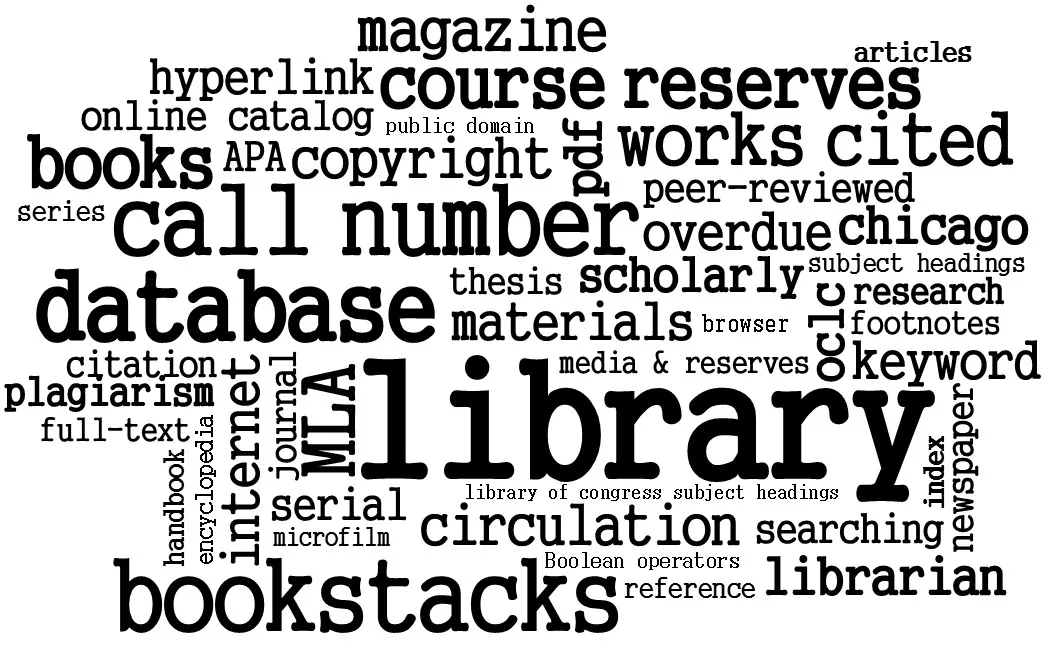
As with all professions, we can use a lot of library jargon in what we say and it is important to recognise that international users may not understand things like STC without it being pointed out to them, or issuing a book meaning to borrow and returning or discharging a book. They may confuse borrowing with lending or they may use the American English terms "check out" (borrow) and "check in" (to return) and "bookstacks" for shelves and "call number" for shelf (or class) mark.
Also remember to point out that you enter the PRL on level 2 and in MRLR you enter on the Ground floor (and the Walton library is on floor 5, the Law Library on the lower ground floor or basement). In American English, ground floor is known as floor or level 1. This can cause all kinds of confusion even between different native speakers of English!
People may also not be used to Dewey Decimal system and may not understand what the folio and oversize sections are. It might be best to go and show them this in person so it makes sense.
They also may not have the vocabulary for something so simple as stapler or hole punch (did you ever learn the words for those in a foreign language at school?) so again show them this.
They may not be used to the difference between first and last name either, and some cultures just have one name.

This is one of the hardest areas to deal with as you cannot use gestures or demonstrate on the phone or on chat.
Again, use short sentences, enunciate clearly and slow your speech right down and give them time to process what you are saying with regular pauses after every unit of information.
Have more frequent turn taking after each unit of understanding to check they are following.
Use direct questions such as, "Can you come to the library tomorrow?", instead of indirect ones like, "I was wondering if you are free tomorrow".
Cut out redundant words.
Make questions explicit by word order and intonation.
Mention your structure, eg:
Assistant: I have 3 questions, is that OK?
Library user: Yes
Assistant: Question 1 is Have you still got those library books?
Library user: Yes
Assistant: Question 2 is Are they in Newcastle?
Library user: Yes
Assistant: Question 3 is Are you in Newcastle?
Library user: No
Make your goodbye very explicit, eg: "If you have any more questions in future, contact us again. I am going now. Bye "

Remember to be open minded and that the way you say or do something or the way which seems obvious to you is not the only way.
Variety is essential to all of our survival and we can learn from others as much as they can learn from us.
Hopefully, this means they will develop more confidence in English and in their everyday abilities, and will know that they can depend on the library to help them in the future too.
Now it's your turn...
Let's talk emails!
5 Tips for writing effective e-mails
1. Is the email really necessary?
One of the greatest sources of stress at work is the sheer volume of emails that people receive. So, before you begin writing an email, ask yourself: "Is this really necessary?"
2. Make the Subject line work for you
A well-written subject line tells the recipient what the email is about without the recipient even having to open the email.If you are forwarding an email, with important information, amend the subject line so it reflects what you want your recipients to know.
3. Keep messages clear and brief
Emails are very useful for sending information but if you need to communicate with someone about a number of different topics, consider writing a separate email for each one. This makes your message clearer, and it allows your correspondent to reply to one topic at a time.
4. Be polite
Do not write anything in an email that you would not say to a person to their face. If you are correcting an error, or admonishing a team for something, this should, on most occasions, be done in person or made part of a wider learning and development issue.
5. Make instructions explicit
If you are writing an email to tell staff about changes in a procedure, or something you want staff to act on, the email needs to be explicit. The subject line should state what the email is about e.g., Registration – staff expiry dates, or Library web pages – views required by Fri 3rd March 2017.
With new procedures, or amendments to existing procedures, it is helpful to send the same email more than once. You should also ensure that the email is not the only place that this information is recorded i.e., is it suitable for a staff FAQ or has the procedure been updated on G/T?
-
NCL Email PrinciplesA guide set out by Newcastle University that is intended to help promote a better work/life balance in regard to email usage between staff and students.
Teams and Best Practice
Before the Covid-19 pandemic began, we had started using Teams. However, it has become integral to our working life since March 2020! We use Teams for talking to each other while working from home and onsite, sharing files and information, making video calls, asking questions, and general chat.
Please consider what you are posting and whether it is appropriate for that Team or channel. You can refer to the email etiquette post above, as the principles are the same.
All CS staff should all be members of the CS Team and you might also be a member of other Teams teams. It's also advisable to join the 'Library Remote Working Group' too.
Please join the Teams@Newcastle Team for best practice, advice, events and announcements. Take a look at their post about 'How to Use the Teams@Newcastle Team'. It's a great place to ask questions on using Teams too.
If you are new to Teams then take a look at this 'Teams Basics' demo.
-
Video ConferencingThere are many ways to connect and collaborate remotely at Newcastle University. You can use a technology-enabled venue, participate from your desk, or even connect from the comfort of your own home!
-
Best Practice and Virtual Meeting EtiquetteNewcastle University has set out guidelines for hosting and attending virtual meetings.
Top Tips for Video Meetings!
- Mute when you are not speaking...
- ... and don't forget to unmute when you do want to speak!
- Use your name, rather than staff ID.
- You do not have to have your camera on to join in a meeting.
- If you do not have a camera/choose not to have your camera on, please make sure your avatar is appropriate and clearly identifiable as you (photo or name/initials, for example).
- You can change your background to a virtual one to provide more privacy (Teams and Zoom).
- If you are recording the meeting, make sure everyone is aware and agrees.
Communication Training
The Library's Welcome Host Online course covers effective communication.
The Effective Communication section looks at:
- Identifying aspects of the communication process
- Developing your communication skills
- Identifying key aspects of effective listening
- Identifying key communication skills when using telephone/email/Chat technique
Take a look HERE for a refresher.
There are a few communication courses available through the University's Organisational Development Open Learning programme.
You will find them under Personal Impact / Personal Impact - Online Courses / Communication Skills. Click HERE to see what's available (login required).
Accessibility
The university has some guidelines on making documents as accessible as possible, especially for people with additional needs.
It can be found here:
Further information about accessibility and the library can be found on the llibrary accessibility libguide here:
Accessibility
The university aims to make information available to people in different formats to suit all learning styles and needs.
The Welcome All training covers many common difficulties or disabilities in the university library context.
The university has a helpful accessibility checklist for documents.
For further information about accessibility there is the accessibility libguide and an elements course on "Accessibility in practice".
-
Accessibility workshop and practiceby Richard Lumb from the Walton library
- How to “upsell” useful extra relevant information on chat and help
(similar to is that a regular or large Coffee and do you want any pastries with that?)
- "As you are interested about that,, do you know about this?...
- Promoting other library support in line with current library marketing campaigns on the end of chats and help (check with liaison or marketing (Clemie, Christina Taylor or Lydia Nelson )what the current promotions are.
Working out how to “pitch” your response to a query at the right level
- Asking them what they have tried so far
- match your speed and vocabulary to that of the customer.
- Introduce them to the library term for what they are saying too so they can learn something new which will help them to find the information again or share it with others
- You can clarify you understand by asking them for an example of giving the customer an example.
Tips for dealing with a “demanding” customer: (covered in REACT library training)
Stay calm,
briefly explain why something is not possible
mention to the customer what can be done
give them choices.
If they are still not happy suggest they send us a library help email or ask a coordinator for back up,
Effective Communication Videos
Suggestions

Dance Macabre in the Walton!
The communication section of the learning lab was revised by Catherine with help from Becca Knight, Richard Lumb, Julie Brett, Richard Longstaffe. We put our communication skills into practice in this team part of the learning lab. Thanks also go to Callum Simmons for helping me photoshop the diagrams.
Any suggestions for the communication section of the Learning Lab will be gratefully received.
Catherine
catherine.warner@newcastle.ac.uk



